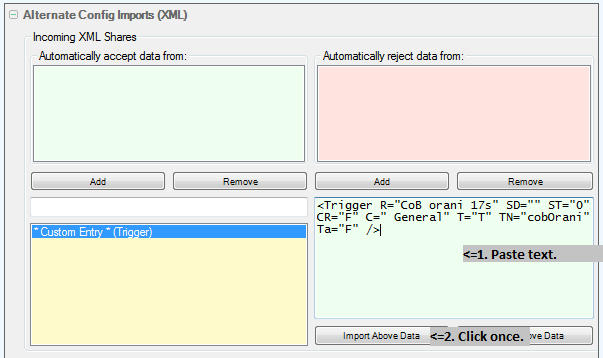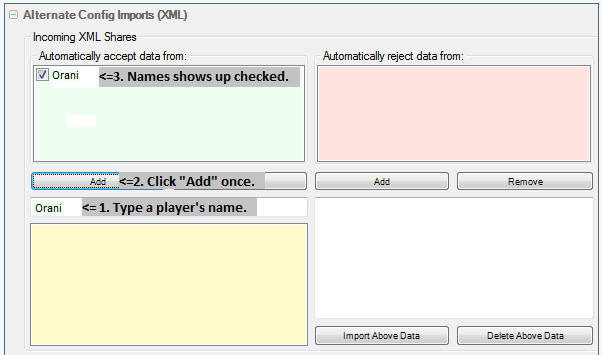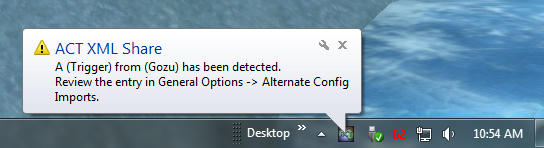How To Insert ACT Triggers
Contact me for any help. You may contact me EQ2 in-game by sending a mail or /tell to Antonia_Bayle.Orani or send a private mail to my Everquest2.com Forum Username, Skybee
Triggers availabled at:
Dirge ACT Triggers
Other Triggers
Brief explanation of an ACT trigger.
You will notice that my regular expressions do not have a '.*?' at the start. Many of the advertised triggers online have this at the beginning, and its a symptom of a lack of understanding of regular expressions. The term '.*?' means match any amount of text zero or more times, or dont. This means when ACT is parsing your logs, it has to check every line fully before ruling it out as a potential trigger. Removing this fragment in cases where its not needed greatly improves ACT parsing performance, and reduces the CPU impact of running ACT.
(?<attacker>[\w\S]+) (tells you|says to the group|says to the raid party|tells somechannel \(\d\)), ".*(chimes|blades|CoB|COB|Cacophony|Blades).*"
Above trigger will activate when ANY player writes any one of the below:
Billy tells somechannel (3), "have some corn on the COB"
Bob says to group, "listen to my chimes"
Billybob tells you, "Cacophony of Blades"
Replace "somechannel" for any custom chat channel. the \d indicates any single digit so the channel number will not conflict.
(?<attacker>[\w\S]+) captures the target's name.
When multiple triggers activate, then the "target's name" is automatically added to the name of the spell timer in the spell timer window. So, all you need is one text trigger and one spell trigger for multiple players casting Cacophony of Blades.
chimes|blades|CoB|COB
replace this piece of the trigger to whatever you want, but stay away from using symbols unless you know which symbols must have the ' \ ' .
NOTE: All of the text for triggers is case sensitive.
Importing ACT Text Triggers and Spell Timer Triggers
Open ACT. At the top of the program, click the "General Options" tab. Look for "Altnernate Config Imports (XML)" and click the "+" next to it.
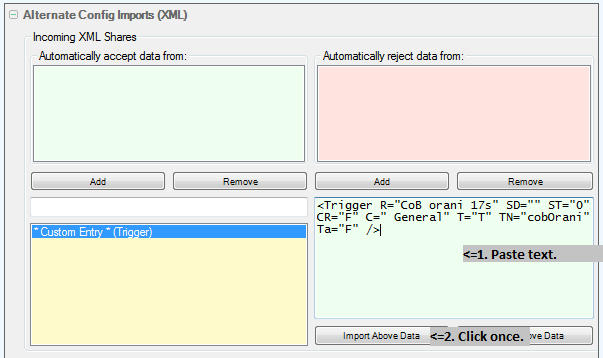
"1.Paste text." This is a big text box and is where you will paste the text trigger XML and spell timer trigger XML.
First, paste your text trigger XML into the text box then click the "Import Above Data" button.
Second, paste your spell timer trigger XML into the text box and click teh "Import Above Data" button.
You can only import one trigger at a time. You can not import both the text trigger XML and the spell timer trigger XML at the same time.
"2.Click once." Once this button is clicked, trigger is added to the appropriate spot in ACT without confirmation.
Quick Example of
Importing ACT Text Triggers and Spell Timer Triggers
First, highlight the entire line below, right click the highlighted text, and click copy. It is the ACT text trigger Shareable XML:
<Trigger R="(?<attacker>[\w\S]+) (tells you|says to the group|says to the raid party|tells somechannel \(\d\)), ".*(chimes|blades|CoB|COB|Cacophony|Blades).*"" SD="" ST="0" CR="F" C=" General" T="T" TN="cobPublic" Ta="F" />
Paste this into the big text box indicated in the above screenshot by right-clicking inside the big text box then select Paste. Then, click the "Import Above Data" button..
Second, highlight the entire line below, right click the highlighted text, and click copy. It is the ACT spell timer trigger Shareable XML:
<Spell N="cobPublic" T="18" R="F" A="F" WV="4" RD="F" M="T" Tt="" FC="-16776961" RV="0" C=" General" RC="F" SS="" WS="tts cast chimes" />
Paste this into the big text box indicated in the above screenshot by right-clicking inside the big text box then select Paste. Then, click the "Import Above Data" button.
Congratulations. You just entered a text trigger and spell timer to your ACT and all you had to do was copy and paste and click one button.
Automatically Import ACT Triggers From Others
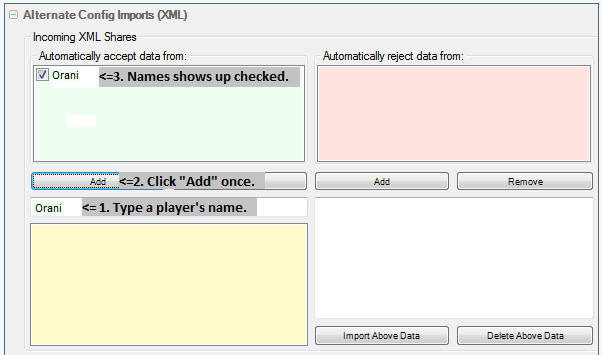
Open ACT. At the top of the program, click the "General Options" tab. Look for "Altnernate Config Imports (XML)" and click the "+" next to it.
"1. Type a player's name." First, type the player's name from whom you want to automatically accept triggers.
"2. Click 'Add' once."
"3. Name shows up checked." ACT will only automatically enter triggers from players that have a check mark next to their name in this "Automatically accept data from" list. When a player posts Shareable XML ACT trigger text, then a bubble will pop up at your taskbar.
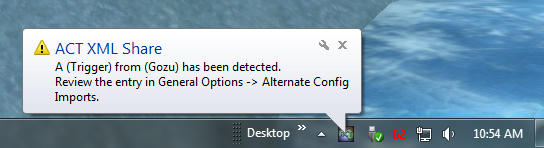
Congratulations. Now, whenever a designated player in the list above pastes a trigger in-game, then ACT will auto-magically enter and save the trigger data into your ACT program. Unfortunately, Spell Timer triggers can not be automatically imported.